Individual timesheets:
The web app allows you to enter timesheets online and offline. All clients are advised to use the Android app for individual timesheets were possible.
Steps
- Login to AgriSmart.co.nz
- Click timesheets
- Date selector
- Job selector is optional for some clients and activities.
If you are entering a timesheet for annual leave, unpaid work, or non-billable paid time you will not select a job.
- Activity (Required field)
- Start time
- End time
- Unpaid time (LUNCH BREAK)
You are eligable for a 30min unpaid meal break after 4hrs worked.
- Click Add
- Editing an entry
Scroll down and click on the green timesheet entry.