Team timesheets:
The Field Timesheets web app allows you to enter timesheets for 1-50 employees at a time online and offline. Viticulture clients have row management features in the webplatform not found in the Android team timesheets app. All clients are advised to use the Android app for team timesheets were possible.
Steps
- Login to AgriSmart.co.nz
- Click field timesheets
Remember you must ‘Send All’ timesheets from the submit page to finanlise your team timesheet entries
- Job selector
(Where you are working)
- Activity
(What you are doing)
- Date selector
- Team
Click load to add time to employees
- Start time
Click “Start Time” to put in the time now or use the selector to enter a specific time for their entire team to start at.
- End time
Click “End Time” to put in the time now or use the selector to enter a specific time for their entire team to start at.
- Unpaid time (LUNCH BREAK)
Employees are eligible for a 30min unpaid meal break after 4hrs worked.
- v Down arrows apply the time below v
- Editing individual employees time by clicking start or end times
- Submit or Add units
- Add units
Enter total units per employee
- Submit
Takes you to the review page
- SEND ALL